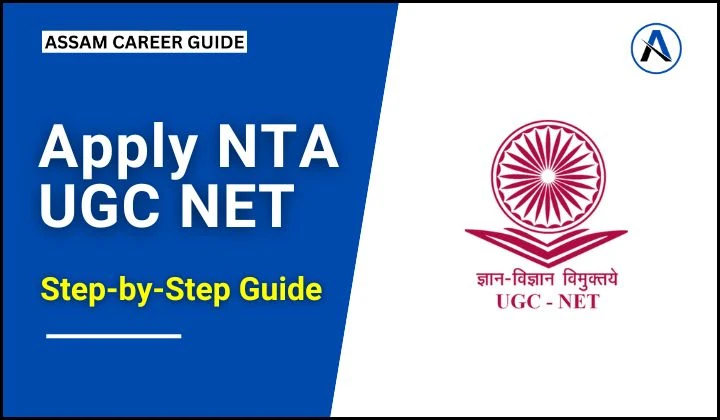The National Testing Agency (NTA) invites eligible candidates to apply for the UGC National Eligibility Test (NET) December 2024. This prestigious examination determines eligibility for Junior Research Fellowship (JRF) and Assistant Professor roles in universities and colleges across India. Here’s a detailed guide on the application process, eligibility criteria, exam structure, and key dates to ensure a smooth application.
Table of Contents
Key Dates
- Start of Online Application: November 19, 2024
- Last Date for Application Submission: December 11, 2024
- Fee Payment Deadline: December 12, 2024
- Correction Window for Application: December 13–14, 2024
- Admit Card Release Date: December 28, 2024
- Examination Dates: January 3–16, 2025
Eligibility Criteria
1. Educational Qualifications
- General/Unreserved Candidates: At least 55% marks in a Master’s Degree or equivalent in Humanities, Social Sciences, Computer Science, or related fields.
- Reserved Categories (OBC-NCL/SC/ST/PwD): 50% marks.
- Final-Year Students: Provisional admission is allowed, subject to achieving the required marks within two years of the result.
2. Age Limit
- For JRF: Not more than 30 years as of January 1, 2025.
- Relaxations:
- OBC-NCL/SC/ST/PwD/Third Gender/Women: 5 years.
- Research experience or LLM degree: Additional relaxations apply.
- Relaxations:
- For Assistant Professor: No upper age limit.
Exam Structure
Mode of Examination
- Computer-Based Test (CBT) conducted across selected cities in India.
Exam Pattern
| Paper | Marks | No. of Questions | Duration |
| Paper I | 100 | 50 | 3 hours (no break) |
| Paper II | 200 | 100 |
Marking Scheme
- Correct Answer: +2 marks
- No negative marking.
Subjects and Medium
- Questions will assess research aptitude, reasoning, and domain-specific knowledge.
- The question paper will be available in English and Hindi (except language subjects).
Step-by-Step Guide: How to Apply for NTA UGC NET 2024
Step 1: Registration
- Visit the official website: Click Here.
- Click on New Candidate Register Here.
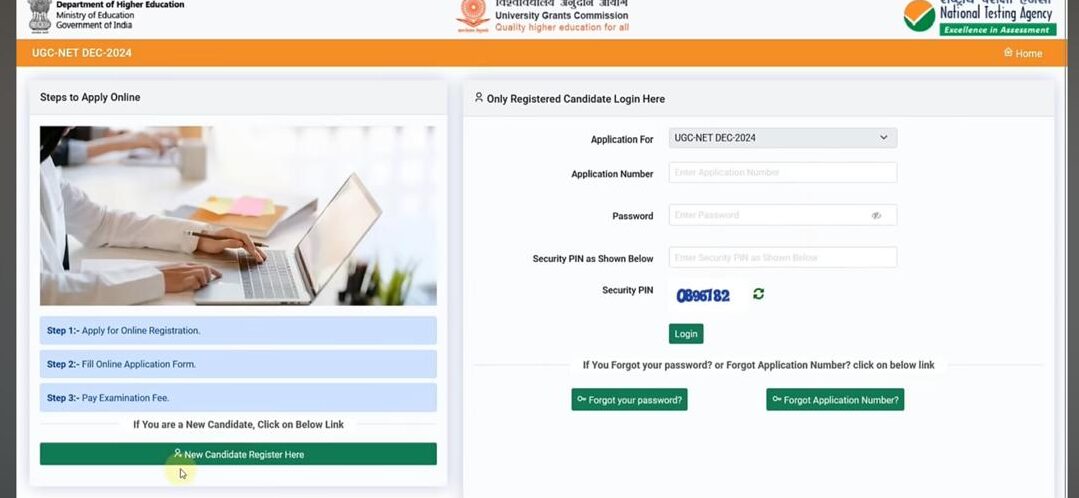
- A new page will open, Read all the important information for the application process. Tick the checkbox and then click on Click here to Proceed.
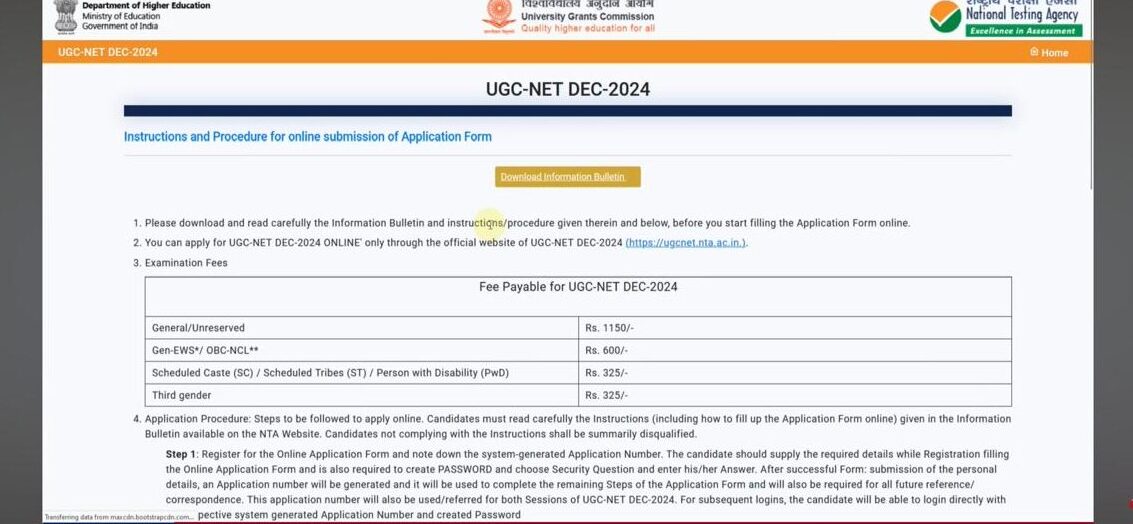
- Next, choose your preferred option for Login and Identification to get verified, and then click on Click here to Proceed.
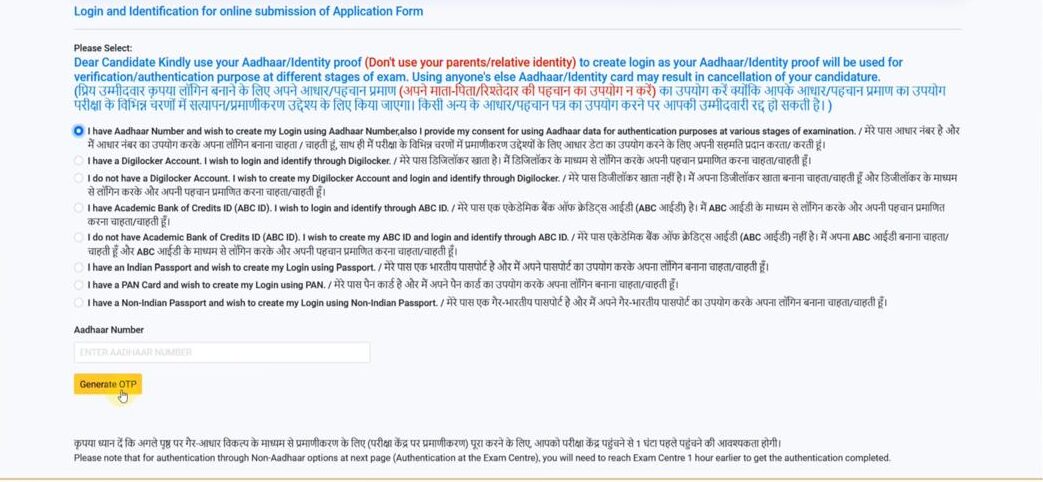
- Give your Personal Details, Present Address. Create your own Password and click on the Submit button.
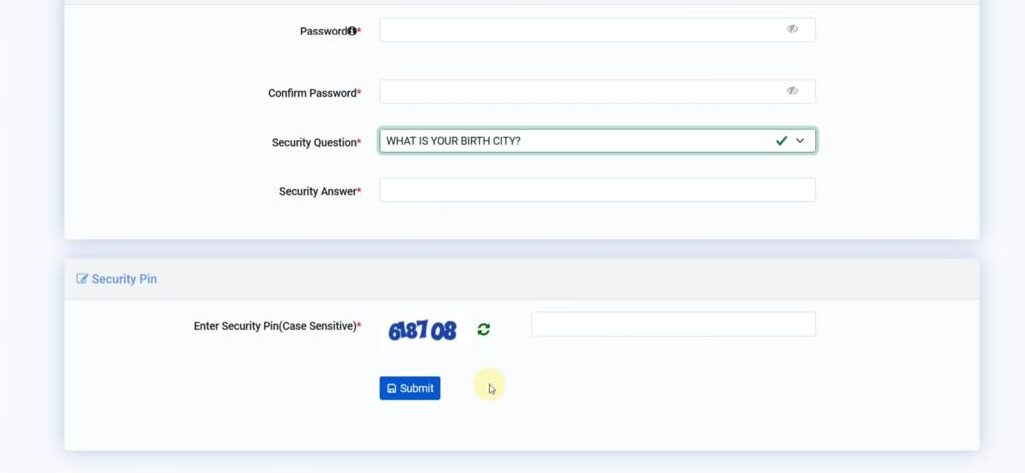
- Next, verify all the particulars to ensure correct information. Tick the checkbox for Declaration and lastly click on Submit and Send OTP.
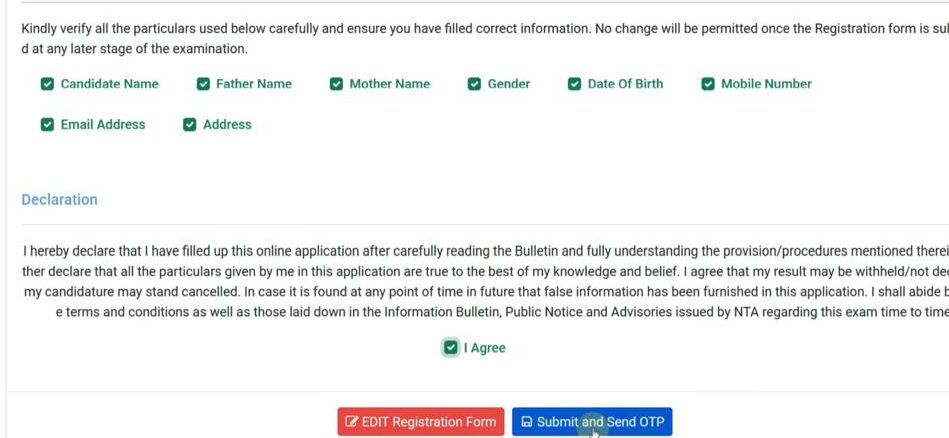
- An OTP will be sent to your Email. Enter the OTP and click on Verify.
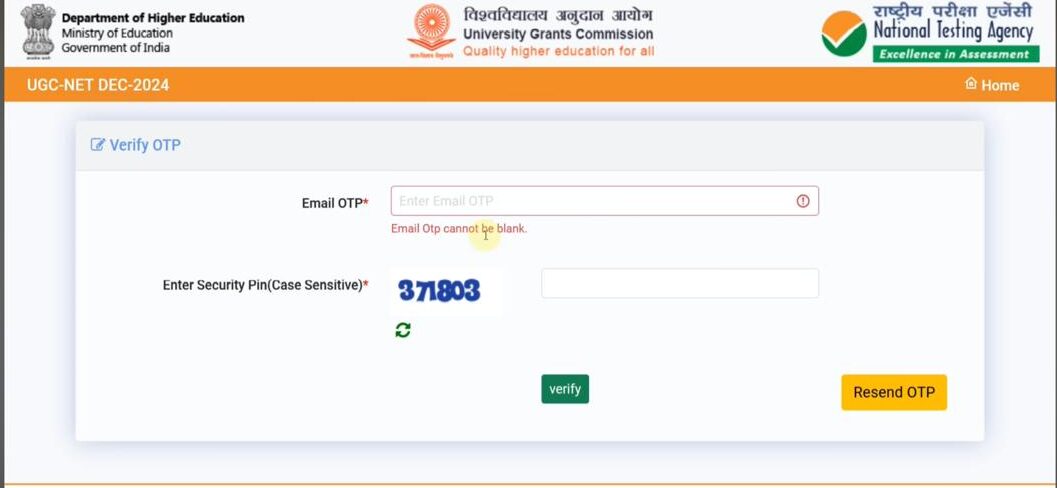
- You will receive your Application Number on your Email and verify your Email.
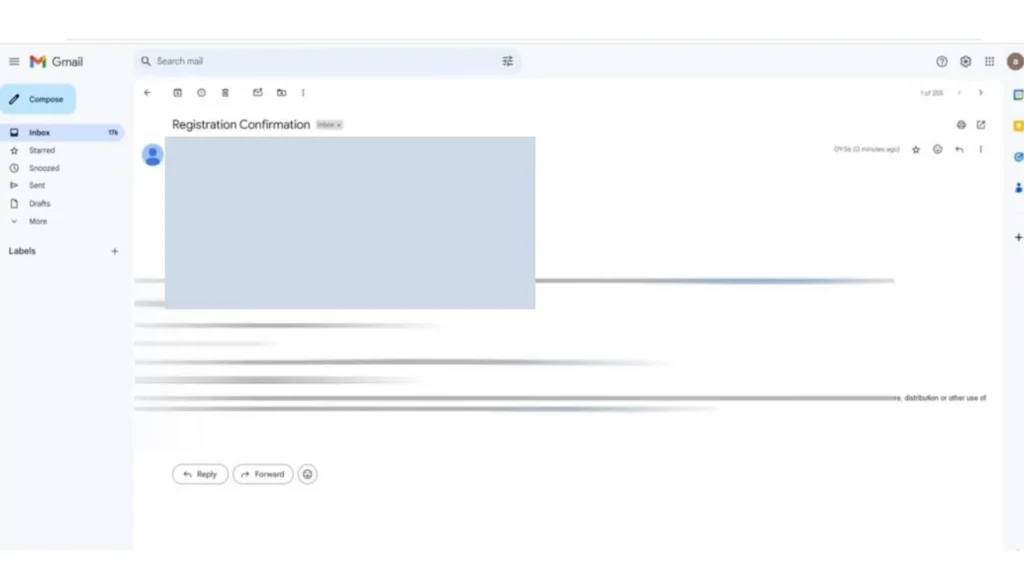
Step 2: Login and Mobile Verify
- Enter your application number and password and click on Login.
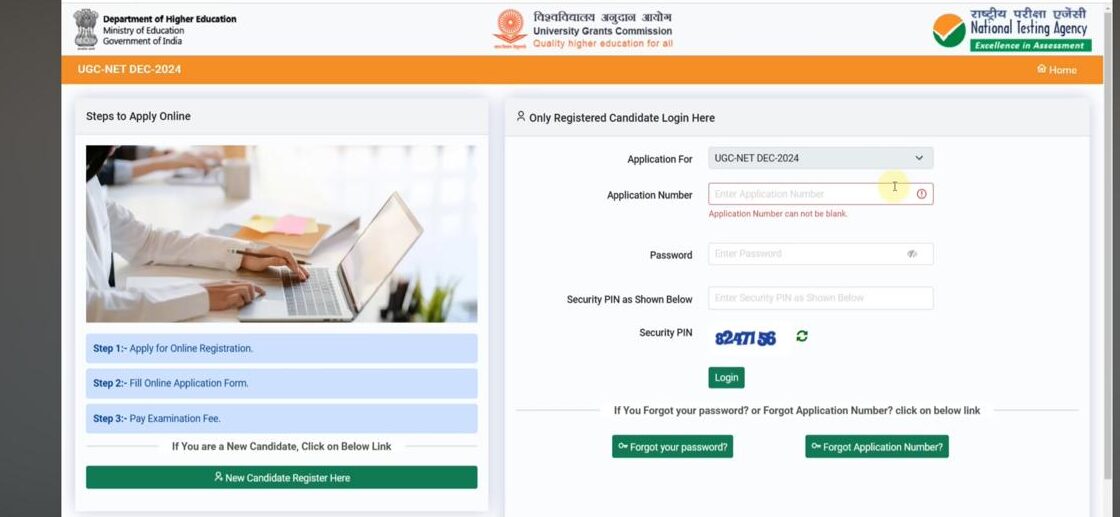
- After login your Dashboard will open. From the left sidebar click on Mobile Verify.
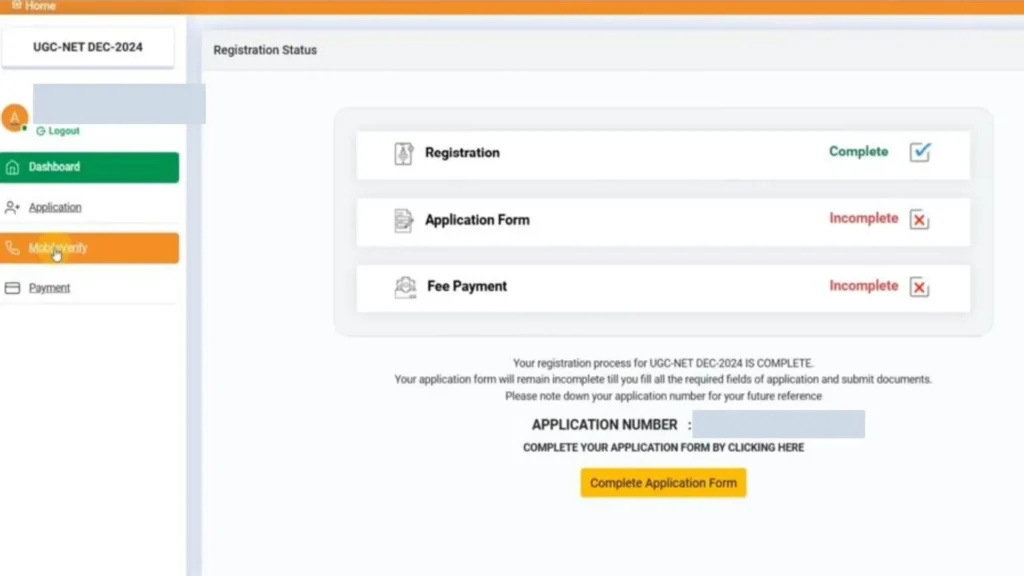
- An OTP will be received on your mobile number. Enter the OTP, click on Verify OTP and your mobile number will be verified.
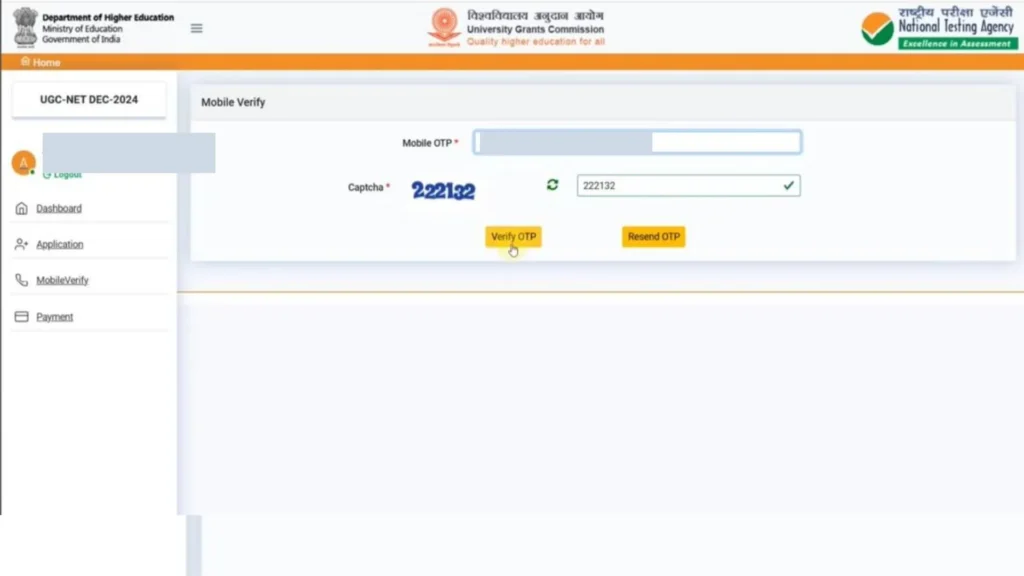
- After mobile verification is complete, click on Complete Application Form.
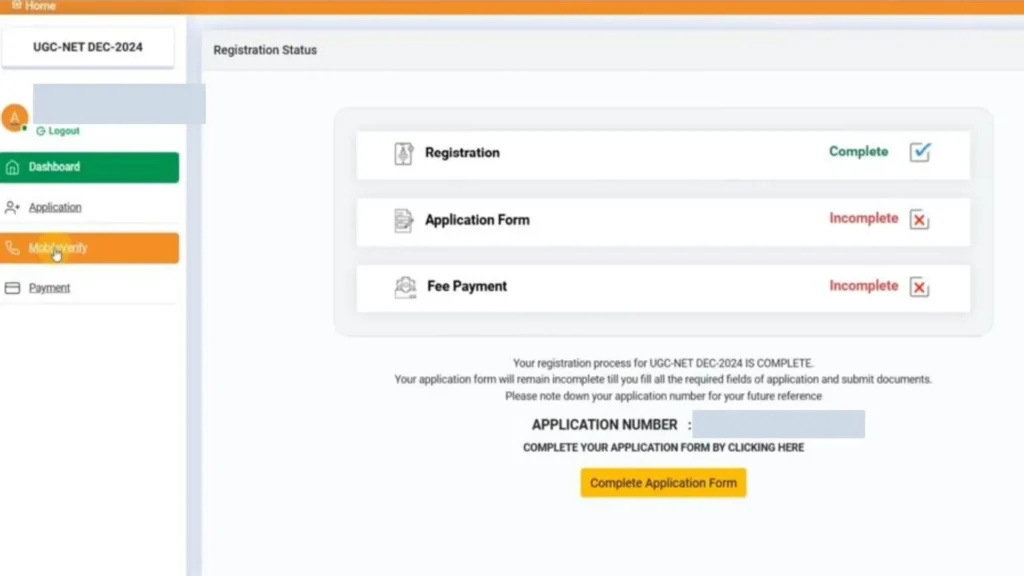
Step 3: Application Form
- Fill out personal, qualification, and Ph.d details. Tick the checkbox for I AGREE and then click on Save and Next.
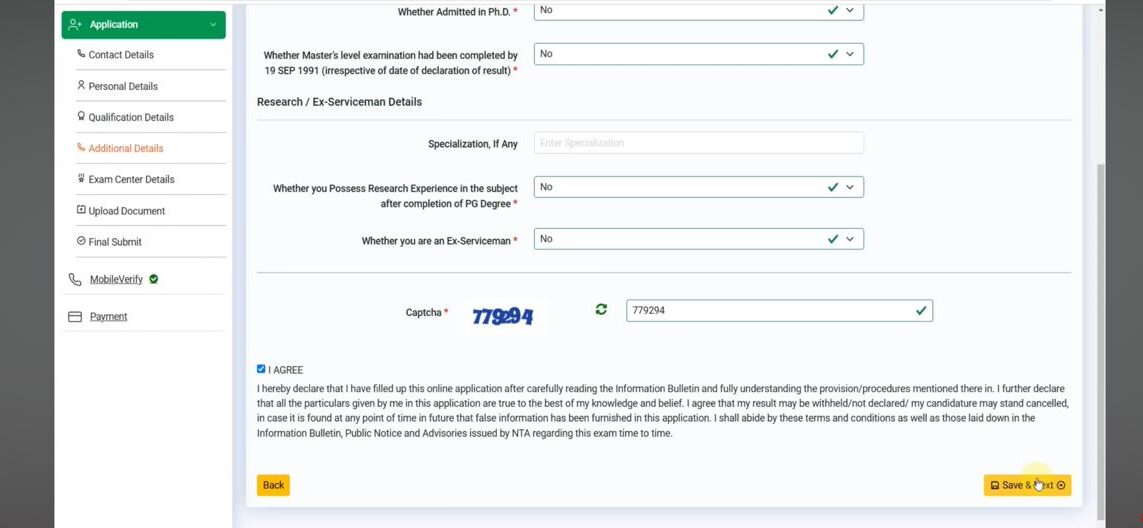
- Choose your exam subject, center preferences (4 cities), and medium of the question paper. Tick the checkbox for I AGREE and then click on Save and Next.

- Upload scanned documents:
- Photograph: 10-200 KB (80% face visible).
- Signature: 4-30 KB.
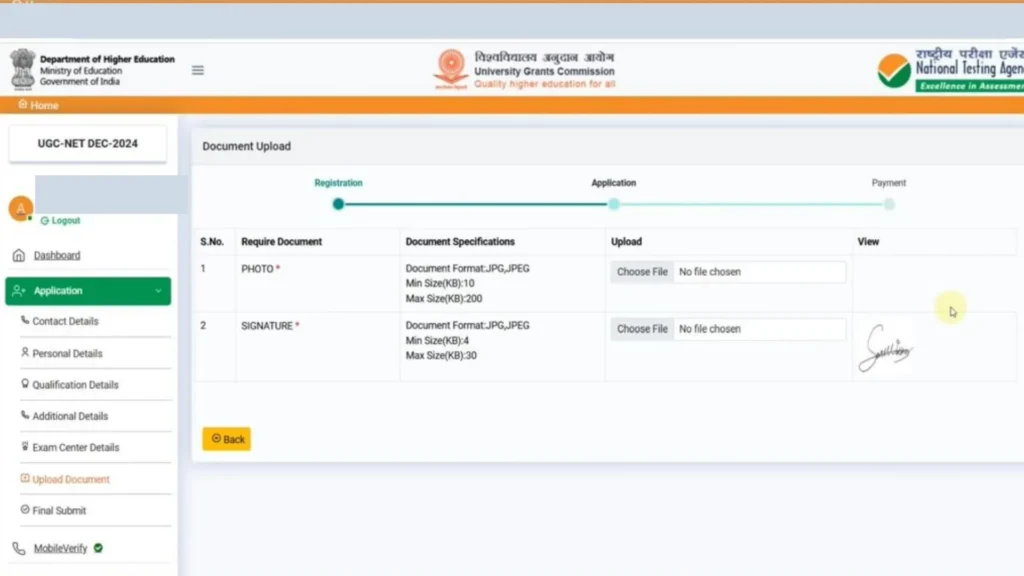
- Next, review the application form and then click on Final Submit.
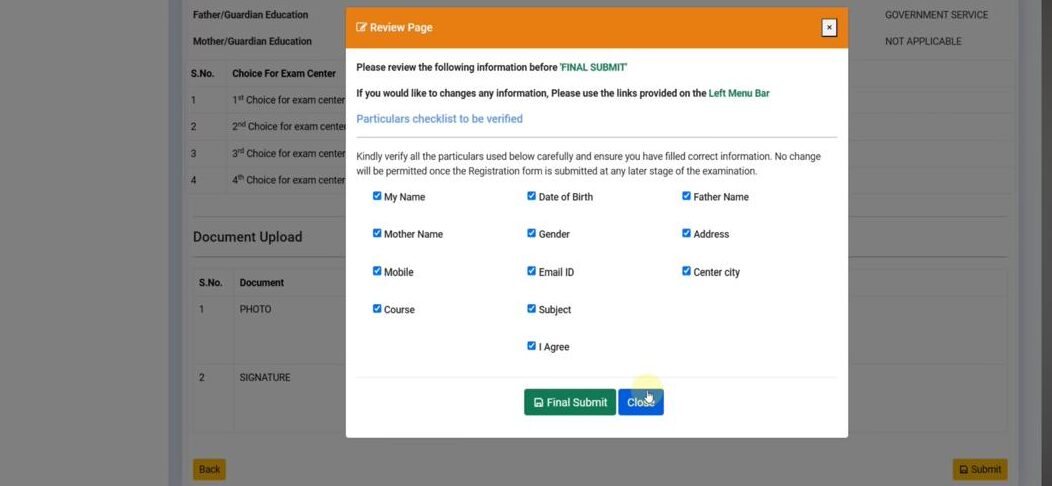
Step 4: Fee Payment
- General/Unreserved: ₹1150
- OBC-NCL/Gen-EWS: ₹600
- SC/ST/PwD: ₹325
- Payment Mode: Debit/Credit Card, Net Banking, or UPI.
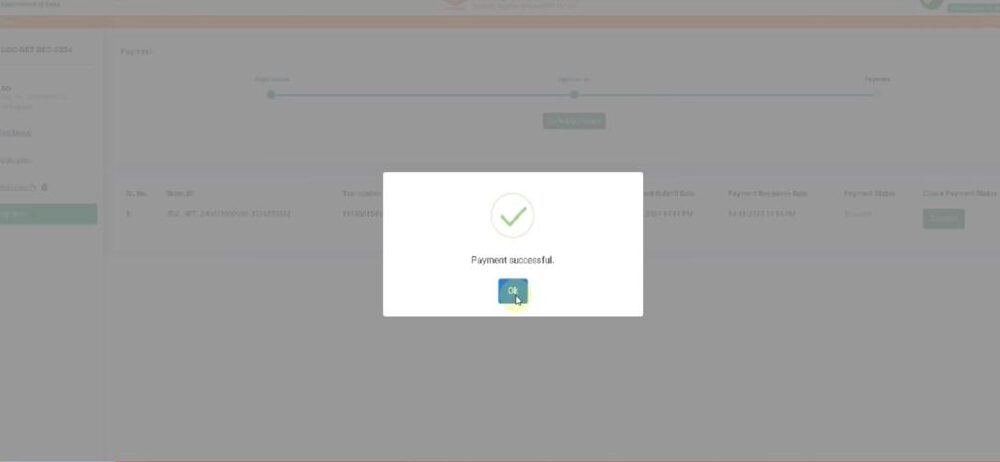
Download and print the confirmation page for future reference.
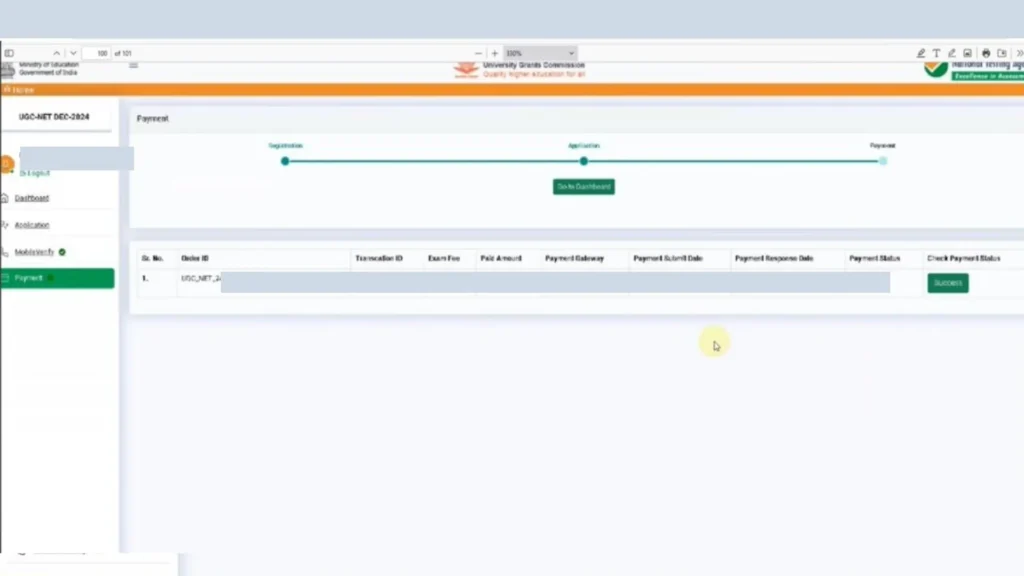
Important Instructions
- Ensure all details are accurate, as corrections after submission are limited to specific dates.
- Keep multiple copies of the confirmation page and admit card.
- Use your registered email ID and mobile number for all communications.
Admit Card & Examination Day
- Admit cards will be available online.
- Carry the admit card, a valid photo ID, and a passport-size photograph to the exam center.
Results
- Results will be announced on the NTA website.
- Candidates must score at least 40% aggregate (35% for reserved categories) across both papers to qualify.
Conclusion
The UGC NET December 2024 examination opens doors to academic excellence and research opportunities in higher education. Ensure you meet the eligibility criteria, adhere to deadlines, and prepare thoroughly.
FAQs
Who can apply for UGC NET 2024?
Candidates with a Master’s degree securing 55% marks (General) or 50% (reserved categories) are eligible.
Is there an upper age limit for Assistant Professor eligibility?
No, there is no age limit for Assistant Professor positions.
Can final-year Master’s students apply?
Yes, provisional admission is allowed, provided the degree is completed within two years.
Is there negative marking in the exam?
No, there is no negative marking for incorrect answers.
How do I retrieve my application number if forgotten?
Visit the NTA website and use the “Forgot Application Number” option by providing your registered details.